Product Details
Google Cloud Deployment Manager allows users to specify all the resources needed for their application in a declarative format using yaml.
A flexible infrastructure-as-code solution for Google Cloud: like Terraform or AWS CloudFormation Supports most of the popular Google Cloud Platform services and resource types (VMs, Cloud SQL, Storage buckets, Pub/Sub, Cloud Functions etc.)
Simple declarative syntax that claims to support all forms of underlying APIs (as supported by the particular cloud service)
Ability to externalize variable or sensitive parameters as template inputs
Ability to extract outputs from the template for dealing with generated/updated resources
Custom resource support, and fully customized template processing via inline Python and Jinja2 snippets
Accessible via the CORS-friendly REST API and gcloud CLI
Repeatable deployment process
By creating configuration files which define the resources, the process of creating those resources can be repeated over and over with consistent results.
Declarative language
Many tools use an imperative approach, requiring the user to define the steps to take to create and configure resources. A declarative approach allows the user to specify what the configuration should be and let the system figure out the steps to take.
Focus on the application
The user can focus on the set of resources which comprise the application or service instead of deploying each resource separately.
Template-driven
Templates allow the use of building blocks to create abstractions or sets of resources that are typically deployed together (e.g. an instance template, instance group, and autoscaler). These templates can be parameterized to allow them to be used over and over by changing input values to define what image to deploy, the zone in which to deploy, or how many virtual machines to deploy.
Features of Google Cloud Deployment Manager
Parallel deployment - Deploy many resources at one time, in parallel.
Templates - Python and Jinja2 template to programmatically control what gets deployed.
Updates - Add, delete, or change resources in the deployment.
Input and output parameters - Pass variables (e.g. zone, machine size, number of machines, state: test, prod, staging) into your templates and get output values back (e.g. IP address assigned, link to the instance).
Parameters - Pass variables (e.g. zone, machine size, number of machines, state: test, prod, staging) into your templates and get output values back (e.g. IP address assigned, link to the instance).
Schema file - JSON schema for defining and constraining parameters.
References - One resource definition can reference another resource creating dependencies and controlling the order of resource creation.
Preview mode - See what changes Deployment Manager will make on a create or update operation before you commit the changes.
Console UI - View your deployments in the Google Cloud Console where you can see one view of your whole deployment in a hierarchical view.
Pricing
24 Best Alternatives of Google Cloud Deployment Manager

HIRO Arago's

Sestek

AppTek

Viaroom Home

Calaos

PiDome

pimatic

openHAB
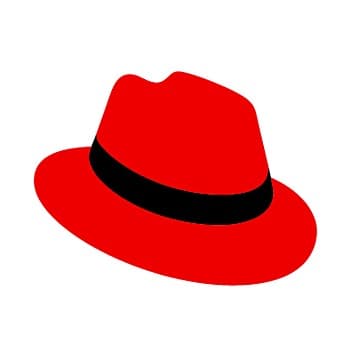
Red Hat Ansible Automation

Azure Automation

Puppet Enterprise

Osaro

Infosys Nia

Wipro Holmes

Alteryx

Playment

Pega Platform

Acta.ai

AX Semantics

Phrazor

Nanonets

Workstatus

Invoicera

Accelq
Google Cloud Deployment Manager Reviews
No reviews available.

