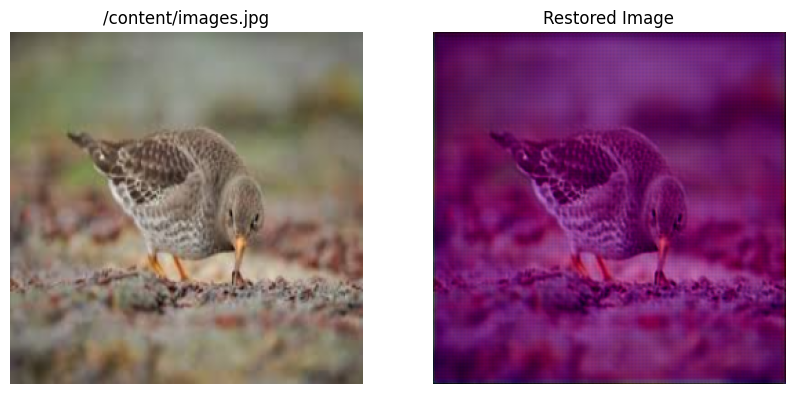- Introduction to Computer Vision
- Image Preprocessing for Computer Vision
- Mathematical Analysis for Computer Vision
- A Complete Guide of Data Augmentation in Computer Vision
- Hands-on Image Classification in Computer Vision
- Face Recognition in Computer Vision with Implementation
- A Complete Guide to Object Detection with Implementation in Computer Vision
- A Comprehensive Guide to Image Segmentation in Computer Vision
- Pose Estimation in Computer Vision: Concepts & Implementation
- Optical Character Recognition (OCR) in Computer Vision: From Pixels to Text
- Image Generation with DCGANs in Computer Vision
- A Complete Guide to Image Restoration in Computer Vision
- 3D image generation in Computer Vision with implementation
A Complete Guide to Image Restoration in Computer Vision | Computer Vision
Image restoration is also a fundamental task of machine vision. In computer vision, it enhances or improves the quality of a digital image that has been degraded or distorted. In this tutorial, we will describe basic image restoration, some of its techniques, and an implementation of image restoration using OpenCV. It's an inquisitive site of artificial intelligence; see the below image. Let's dig deep into it.
Image restoration is a type of digital image processing that aims to enhance or improve the quality of damaged or corrupted digital images. Various circumstances during image acquisition, transmission, or storage may cause this degradation.
Types of Image Restoration:
There are several types of image restoration, such as denoising, color restoration, deblurring, artifact removal, super-resolution, and inpainting. Here are some descriptions below this type:Denoising: Denoising techniques are used to reduce or remove unwanted noise from an image. Various factors, such as sensor limitations, compression, or transmission errors, can cause noise. Standard denoising methods include median filtering, Gaussian filtering, wavelet denoising, and non-local means denoising.
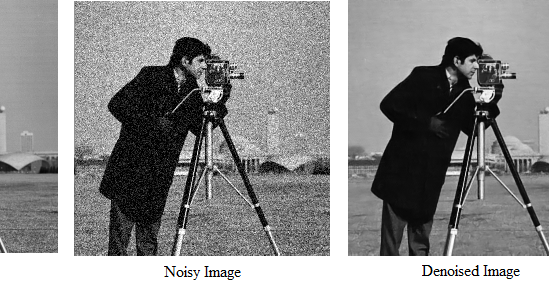
Deblurring: Deblurring is removing or reducing blur from an image. Blur can occur due to motion, defocus, or other factors. Deblurring techniques aim to restore the sharpness and clarity of the image. Standard deblurring methods include Wiener filtering, blind deconvolution, and motion deblurring.

Artifact Removal: Image artifacts can be introduced during image acquisition or processing, resulting in unwanted distortions or irregularities. Artifact removal techniques are used to correct or eliminate these irregularities.
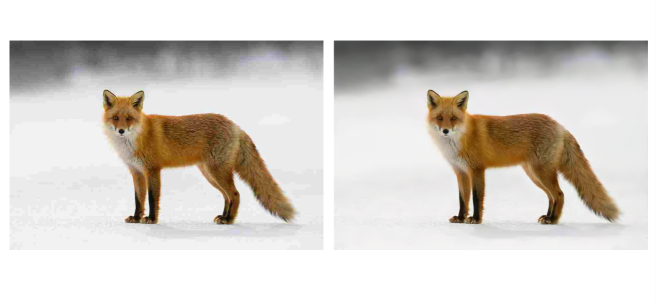
Implementation part: We will implement a pre-train model using TensorFlow and openCV in this part. You will get the full project code on Google Colab. So, let's start the coding part:
# Install required libraries !pip install tensorflow tensorflow-hub
In the primary stage, we install the 'tensorflow' and 'tensorflow-hub' libraries in the colab environment. These libraries are needed for deep learning and loading the pre-trained model.
# Import necessary libraries
import tensorflow as tf
import tensorflow_hub as hub
import matplotlib.pyplot as plt
import numpy as np
from PIL import Image
These lines import the necessary Python libraries:
tensorflow and tensorflow_hub for working with deep learning models.
matplotlib.pyplot for plotting images.
numpy for numerical operations.
PIL.Image for working with images.
# Load the pre-trained model from TensorFlow Hub
model_url = "https://tfhub.dev/captain-pool/esrgan-tf2/1"
model = hub.load(model_url)
We load a pre-trained image restoration model from TensorFlow Hub in this code. The URL is specified and loaded into the 'model' variable for later use. In this line, we define a Python function named 'restore_image' that takes an 'input_image_path' as an argument. This function will be used to restore the provided image.
# Function to restore the image
def restore_image(input_image_path):
# Load and preprocess the input image
input_image = Image.open(input_image_path)
input_image = np.array(input_image) / 255.0
input_image = tf.image.convert_image_dtype(input_image, tf.float32)
input_image = tf.image.resize(input_image, [256, 256]) # Resize to the model's expected input sizeinput_image = tf.expand_dims(input_image, axis=0)
In this code section, inside the 'restore_image' function load, we preprocess and prepare the input image for restoration.
It opens the image using the PIL library.
It converts the NumPy array to a TensorFlow tensor with a data type of float32.
Resizes the image to 256x256 pixels, the expected input size for the pre-trained model.
Expand the dimensions of the tensor to make it compatible with the model's input shape.
# Use the pre-trained model to restore the image
restored_image = model(input_image)[0]
restored_image = tf.clip_by_value(restored_image, 0.0, 1.0) # Clip values to [0, 1]
In this part of the code, we use the pre-trained model to restore the input image:
It passes the preprocessed input image through the loaded model.
Clip the pixel values to ensure they are within the valid range [0, 1].
# Display the input and restored images
plt.figure(figsize=(10, 5))
plt.subplot(1, 2, 1)
plt.title("Input Image")
plt.imshow(input_image[0])
plt.axis("off")
plt.subplot(1, 2, 2)
plt.title("Restored Image")
plt.imshow(restored_image)
plt.axis("off")
plt.show()
In this part of the code creates a side-by-side comparison of the input and restored images for visualization:
It sets up a Matplotlib figure with two subplots.
The first subplot displays the input image with a title and no axis.
The second subplot displays the restored image with a title and no axis.
Finally, it shows the Matplotlib figure containing both images.
# Provide the path to your input image
input_image_path = "path/to/your/input/image.jpg"
restore_image(input_image_path)
Real-World Image Restoration Applications:
Image restoration applies to various sectors, such as restoring historical photographs, enhancing medical images, and improving satellite imagery.Challenges and Considerations:
The critical challenge in image restoration or image denoising is finding the right balance between reducing noise and preserving essential details. Also, handling complex blues is challenging. Over-smoothing is a common issue in image restoration, making images look unrealistic or losing texture. You need to ensure that the restoration process retains natural textures, and sharpness is crucial.
Future Directions and Advances:
In the day-by-day emerging AI trend, image restoration technology is also applied to various fields. Using it, historical images can be rebuilt. It can be made super-resolution from low resolution. Also, the colorization of images from grayscale image restoration. It can help in semi-supervised learning when tearing noise data, it can help to clean image data.
Image restoration is a large section of computer vision. In this tutorial, we try to cover basic image restoration, types of image restoration, and implementation. In a single tutorial, you cannot completely learn it. For more learning, you can follow this paper.