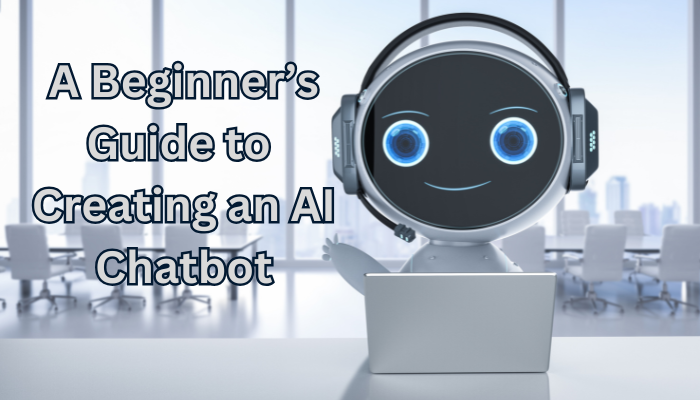Imagine yourself owning a business, and you suddenly get inundated by customer queries that you cannot keep up with. Each of them is time-consuming and exhausting to answer. Here is where AI chatbots come in.
Chatbots are digital personal assistants who are capable of conversing with their users and responding to questions, and complaints, or even giving personalized advice. Building an AI chatbot is probably one of the toughest-sounding tasks, but it doesn't have to be difficult at all. Anyone, even a complete novice, can make a fully operational AI chatbot from scratch with just the right approach.
This guide will walk you through the various steps of creating an intelligent AI-powered chatbot that can summarize text. You will learn how to set up a development environment for your chatbot and deploy it on the web. Let's get into it!
Step 1: What is an AI Chatbot?
Before we get into coding levels, let's start first with the very basics.
An AI chatbot is computer programming that has been designed that imitate the actual conversations of human beings. Similarly, you have an assistant who could answer your questions, give you recommendations, or even assist the customer in troubleshooting problems without human intervention.
AI chatbots use Natural Language Processing (NLP); they understand the user and make responses, so with the right tools, you could build one, no need to be an expert in AI.
Step 2: Why Build an AI Chatbot?
Building an AI chatbot offers many advantages:
- Better User Interaction: Chatbots can respond in real time to users, making it better for the customer.
- Cost-effectiveness: Automates repetitive tasks, cutting down the need for human intervention.
- 24/7 Availability: Chatbots are available whole day and night to help whenever required.
- Career Development: Creating a chatbot builds a stronghold within AI, machine learning, and NLP.
Step 3: Getting Started
Now let us make a step-by-step guide to the creation of an AI chatbot. First, let's explain what kind of environment and tools are going to be required.
1. Install Python and Necessary Libraries
First of all, you are going to have to download and install the Python language with which we are going to be working on this project. If it is not installed in your system then you need to download it from python official site python.org.
Next, we require a couple of libraries to be able to work with our chatbot model to respond accordingly. These libraries will assist us in loading these pre-trained models and also in processing data efficiently.
Open your terminal (or command prompt) and run the following commands:
# Install necessary libraries
!pip install transformers torch gradio --quiet- transformers: This library will allow us to load pre-trained AI models such as T5 (which we will use to summarize texts).
- torch: This library is used to work on machine learning models.
2. Understanding T5 - Our Superpower
T5 is an abbreviation for Text-to-Text Transfer Transformer. It is a very versatile language model that has a plethora of tasks to deal with, including summarizing texts, translating them, answering questions, and so forth-it treats them all as text-to-text problems.
For this chatbot, we will take T5 and train it to summarize lengthy texts. We'll train it to summarize the newly-input text. Sounds like fun, right?
Step 4: Building the Text Summarizer Chatbot
We're ready to create our chatbot. Here's how:
1. Loading the T5 Model
First, let's load the T5 model and tokenizer. The tokenizer helps us prepare the text for the model to understand.
# Import required modules
from transformers import T5Tokenizer, T5ForConditionalGeneration
import torch
import gradio as gr
# Load the T5 model and tokenizer
model_name = "t5-small" # Change to "t5-base" or "t5-large" for more power
model = T5ForConditionalGeneration.from_pretrained(model_name)
tokenizer = T5Tokenizer.from_pretrained(model_name)
t5-small: This is the smallest of the T5 models; it has the least number of parameters among all the T5 models presented. You can try with t5-base or even use t5-large for even more enhancement but this is computationally expensive.2. Creating the Summarizer Function
In the next step, we'll write a function that will take a block of text and produce a summary of the text. T5 is versatile, so we can easily ask it to summarize text by giving it a prompt: "summarize
# Define the summarization function
def summarize_text(text):
try:
# Preprocess input text
input_text = "summarize: " + text.strip()
inputs = tokenizer(input_text, return_tensors="pt", max_length=512, truncation=True)
# Generate summary
summary_ids = model.generate(
inputs["input_ids"],
max_length=150,
min_length=50,
length_penalty=2.0,
num_beams=4,
early_stopping=True
)
# Decode and return the summary
summary = tokenizer.decode(summary_ids[0], skip_special_tokens=True)
return summary
except Exception as e:
return f"An error occurred: {str(e)}"
In this function:
- "summarize: " is the command we give to the model to let it know what task to perform.
- num_beams indicate the number of outputs the model considers before deciding on the best one.
3. Testing the Chatbot
Now let's check how the summarizer works for us and test it. Feed it a big chunk of text, and a summary will come out, a summary of all the important details.
# Test the function with sample input
input_text = """
Artificial Intelligence (AI) is intelligence demonstrated by machines, as opposed to the natural intelligence displayed by humans and animals. Leading AI textbooks define the field as the study of "intelligent agents": any device that perceives its environment and takes actions that maximize its chance of successfully achieving its goals. Colloquially, the term "artificial intelligence" is often used to describe machines (or computers) that mimic "cognitive" functions that humans associate with the human mind, such as "learning" and "problem solving."
"""
# Run summarization and print results
print("Original Text:\n", input_text)
print("\nSummary:\n", summarize_text(input_text))Now, you can ask your AI chatbot to summarize anything you give it! You'll see how it condenses the text and makes it more digestible.
Step 5: Fine-Tuning for Specific Tasks
Assume that you wish to make the chatbot better. Perhaps, you want to fine-tune it to perform specific tasks such as summarizing customer service tickets or generating personalized recommendations. This is where you can take it to the next level.
You can make the T5 model more suited for your specific needs by providing fine-tuning data sets like conversation logs, FAQs, or any text data you want the model to specialize in. In this way, the chatbot can be much more efficient and accurate in addressing your needs.
Step 6: Deploy the Model
With that model in working condition, it is now time to deploy it for others to use. Here are some ways of deploying:
Gradio: Gradio is a very easy tool that can create user interfaces for a model in a few lines of code. It could be installed on local machines or served over the web.
Flask, FastAPI- They are used for creating web apps: You can create a web app and deploy your chatbot using these frameworks. That's it.
For now, We will keep it simple using Gradio. Install Gradio, and make a very simple little interface.
pip install gradioThen, add this to create the interface:
# Create a Gradio interface for summarization
def summarize_interface(text):
return summarize_text(text)
interface = gr.Interface(fn=summarize_interface, inputs="text", outputs="text", title="T5 Summarization")
interface.launch()
This will open a local web application for users to put their text into and get back a summary.
Step 7: Explore More AI Projects!
You have come to the right place if you wish to take your AI chatbot skills to the next level, as we have some pretty interesting projects for you that will enhance your learning and apply it more. Whether you want to use Generative AI Models to create smarter, flexible chatbots or design a Customer Service Chatbot using Large Language Models (LLMs), we have all the resources to guide you every step of the way.
Here are two of our standout projects:
- Chatbots with Generative AI Models
Create advanced chatbots and AI projects with GPT-3.5-turbo and GPT-4. Perfect the art of designing human-like interactions using detailed code examples.
Start Your Project: Chatbots with Generative AI Models
- Customer Service Chatbot Using LLMs
The goal of this project is to create a customer support chatbot by using advanced methods for natural language processing.
Begin Building: Customer Service Chatbot Using LLMs
- Question Answer System Training With Distilbert Base Uncased
Question Answering system built on Pegasus+SQuAD for accurate responses. Optimized for high accuracy and user experience across applications
Start from here: Question Answer System Training With Distilbert Base Uncased
These projects come with solution code and step-by-step tutorials. You'll also get to experiment with different AI technologies and build real-world, functional chatbots.
FAQ
Question 1. How long time does it take for an AI project to finish?
Each AI project's length is determined by how difficult the job is and how intense the learning is. Typically, it takes a space between 3-10 hours to complete an average project. You can go through your courses at your own pace. We recommend lots of breaks and experimenting with the code for a better understanding.
Question 2. What are some of the AI projects I can explore on the AI Online Course?
Sentiment Analysis using NLP: Analyze customer feedback reviews and social media posts for emotions.
Recommendation Systems on AI: Create an engine recommending products, services, or content depending on users' behavior.
NLP Project for Beginners: In this project, you will delve into the machine's ability to easily read and understand text and classify it most appropriately.
Question 3. Do I need any prior experience to build these AI projects??
Prior experience in programming and machine learning is required. All of our AI projects are done in such a way that they can also be followed by a beginner who understands the idea. From learning to setting up the basic configuration to learning the most advanced techniques, we always cover stuff for you to learn as you build.
You have now an AI chatbot that should be capable of summarizing any text using the T5 model, which is indeed an accomplishment. We followed the process from setting up the environment to training the model, testing it, deploying it, and fine-tuning it. This would suit any NLP task, as T5 provides a flexible model for building chatbots, whether for the specific purpose of summarization or a whole range of capabilities.
Using these tools, you can now develop complex chatbots that can understand and generate human-like text. Keep experimenting with and refining your skills so that you can create even more powerful applications with artificial intelligence possibilities here are endless! To take your AI skills to the next level, explore our AI Projects and start building real-world applications today.