Artificial intelligence (AI) systems that can organize a genuine human-machine interaction through voice, communication, gestures, facial expressions, and other means are becoming popular. Virtual assistants are software applications that assist you with day-to-day duties such as weather forecasting, preparing remainders, and building shopping lists, among other things. There are numerous virtual assistants available, including Apple's Siri, Amazon's Alexa, and Microsoft's Cortana. So, if you're a final-year student and looking for a project in Artificial Intelligence, developing your own virtual assistant is a great option. In this article, I will provide you with various virtual assistant final year project ideas and supply the necessary resources and tools to build your own virtual assistant.
1. Voice Cloning Application Using RVC
Ever wanted to clone a voice with AI? This project uses RVC (Retrieval-based Voice Conversion) and deep learning to create realistic voice clones from audio samples. By leveraging Google Colab, pre-trained models, and Python libraries (Librosa, PyDub), the system processes, trains, and clones voices with high accuracy. The model can modify pitch, transform voices (e.g., male to female), and enhance voice synthesis. The workflow includes data collection, audio processing, training with pre-trained weights, and inference. This project is perfect for AI enthusiasts, voice tech hobbyists, and developers exploring voice cloning!

Project Source Code: Voice Cloning Application Using RVC
2. Build Your Own Python Virtual Assistant
Using Python and PortAudio, a virtual assistant similar to Alexa is created in this project. For computers, PortAudio is an open-source audio playback and recording library. It's a cross-platform library, which means that programs developed using it will run on Windows, Mac OS X, and Linux. You may make your own Alexa by following the instructions in this article.
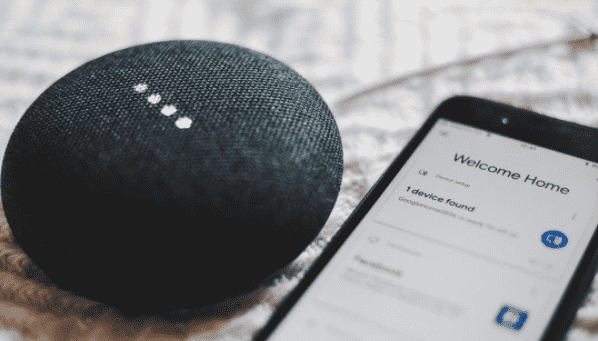
Project Source Code: Build Your Own Python Virtual Assistant
3. AI Desktop Voice Assistant
Imagine how much easier it would be to send emails without typing a single word, to do Wikipedia searches without opening a browser, and to carry out a variety of other daily operations such as playing music with just a single voice command. This AI assistant can send emails, play music, do Wikipedia searches, capable of opening websites in a web browser. You can follow this article to build your own desktop AI assistant.

Project Source Code: AI Desktop Voice Assistant
4. Simple Voice-controlled Virtual Assistant
In this tutorial, In this tutorial, you will learn how to use PyCharm and Python to develop a simple voice-controlled virtual assistant. The virtual assistant will be capable of Playing any video from YouTube and Searching for any information on Wikipedia.

Project Source Code: Simple Voice-controlled Virtual Assistant
5. AI Virtual Assistant TARS with Python
TARS can assist you in automating operations such as searching for and playing videos on YouTube, sending emails, opening websites, searching for and reading information on Wikipedia, receiving weather forecasts for your country, greetings, and more. You will improve your Python knowledge and discover several important libraries/tools by building TARS. You can visit the article to get the details about the project.

Project Source Code: AI Virtual Assistant TARS with Python
6. Virtual Assistant for Desktop Using Python
From this article, you can make a desktop-based assistant. It can automate your daily tasks like greeting, telling the date, time, news, weather, jokes, sending emails, sending messages, opening something on a computer, and much more.

Project Source Code: Virtual Assistant for Desktop Using Python
7. Build a Digital Virtual Assistant in Python
This article will lead you through the fundamentals of creating your own digital virtual assistant in Python, including voice activation and responses to a few simple questions. You can then configure it to accomplish any activities you require.

Project Source Code: Build a Digital Virtual Assistant in Python
8. Virtual Desktop Assistant Using Python
Python offers a good major library that can be used to create a virtual assistant. Sapi5 for Windows and Espeak for Linux are two programs that can enable us to get a voice from our computer. From this article, you can make a desktop-based assistant.

Project Source Code: Virtual Desktop Assistant Using Python
9. AI Virtual Assistant Using Python
Our virtual assistant will be able to do the following: weather forecasting, launch games, launch Windows applications, open websites, tell you nearly anything you want, give you the date and time, greet you, and provide you with news, among other things. You can use the microphone/console on your laptop to communicate. The assistant's response will appear on the console or as a speech through the speaker. You can follow the article to build your own AI virtual assistant.

Project Source Code: AI Virtual Assistant Using Python
10. Virtual-Assistant
From this Github repository you can build an AI virtual assistant that can perform Google searches, display restaurant recommendations Send emails, play audio and media files, display weather forecasts based on the specified location, display the calendar of a specified year, perform YouTube video searches. Here NLP code uses a simplified version of the Multinomial Naive Bayes Algorithm.

Project Source Code: Virtual-Assistant
11. Speech Recognition Virtual Assistant
Following this Youtube playlist, you will get a step-by-step tutorial on making your own virtual assistant.

Project Source Code: Speech Recognition Virtual Assistant
Now you have some virtual assistant project ideas to choose for your final year project. Also this projects will develop your skill in the field and prepare you for your future workforce. Please comment below If you have any suggestions or queries. Your comments are always important to us.






