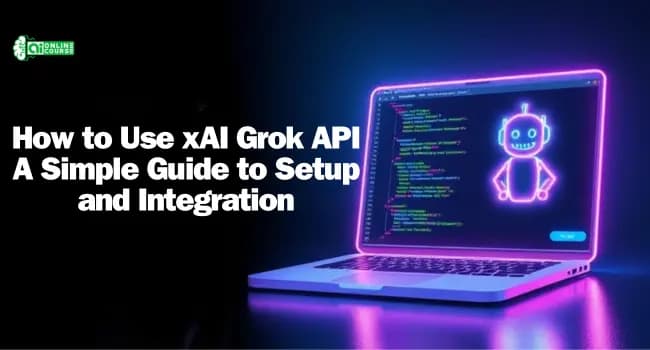The xAI Grok API is an advanced AI technology that is optimized for workflow automation, data analysis, and system integration. It helps businesses integrate systems, automate workflows, and optimize data processing through real-time updates and AI-driven insights.
This tutorial will take you through establishing, authenticating, and connecting the xAI Grok API to your project.
Key Features of xAI Grok API
| Feature | Description | Benefit |
| Real-time Updates | Uses webhooks for instant responses | Faster automation & processing |
| Scalable Architecture | Handles large workloads efficiently | Best for enterprises & startups |
| Cloud Integration | Connects with major cloud services | Easy data storage & access |
| Custom Connectors | Supports proprietary system integration | More flexibility for developers |
| Dynamic Response Handling | Adjust responses using temperature and max tokens | Fine-tuned API outputs |
API Basics
The xAI Grok API follows a RESTful structure and uses JSON for communication.
- Base URL: https://api.grok.xai.com/v1
- Authentication: Use a bearer token in request headers.
-
Main API Endpoints:
- models - Get available models (GET)
- completions - Generate text (POST)
- embeddings - Create text embeddings (POST)
- fine-tunes - Manage fine-tuned models (POST)
-
Pricing:
- Standard Plan: $0.03 per request.
- Enterprise Plan: Custom pricing.
Step 1: Setting Up the xAI Grok API
1.1 Register and Get API Keys
To start using the xAI Grok API, follow these steps:
- Go to the xAI Developer Portal.
- Sign up for a developer account.
- Choose a plan (Standard or Enterprise).
-
Generate API Keys - You'll get:
- Access Key (Public Key).
- Secret Key (Private Key).
- Store your API keys securely - They are required for authentication.
1.2 Install Required Libraries
Before making API calls, install the required dependencies.
For Python:
pip install requestsFor JavaScript (Node.js):
npm install axios1.3 Authenticate API Requests
To authenticate your API requests, include your API Key in the request headers.
Python Example:
import requests
API_KEY = "YOUR_API_KEY"
headers = {
"Authorization": f"Bearer {API_KEY}",
"Content-Type": "application/json"
}JavaScript Example:
const axios = require('axios');
const API_KEY = "YOUR_API_KEY";
const headers = {
"Authorization": `Bearer ${API_KEY}`,
"Content-Type": "application/json"
};Step 2: Making Your First API Call
After setting up authentication, test the API with a simple request.
Using cURL
curl https://api.grok.xai.com/v1/completions \
-H "Authorization: Bearer YOUR_API_KEY" \
-H "Content-Type: application/json" \
-d '{
"model": "grok-1",
"prompt": "Hello, Grok!",
"max_tokens": 50
}'Python Example
response = requests.post(
"https://api.grok.xai.com/v1/completions",
headers=headers,
json={"model": "grok-1", "prompt": "Hello, Grok!", "max_tokens": 50}
)
print(response.json())Step 3: Fine-Tuning API Settings
Optimize responses using parameters:
| Parameter | Purpose | Suggested Value |
| temperature | Controls randomness of responses | 0.2 - 0.4 (factual) |
| max_tokens | Limits response length | Adjust as needed |
| top_p | Controls response diversity | 0.1 - 0.9 |
Step 4: Error Handling & Optimization
Common errors and their fixes:
| Error Code | Issue |
Solution |
| 401 | Invalid API key | Check your API key |
| 429 | Too many requests | Use retry logic |
| 502 | Server error | Retry request after a delay |
Python Retry Logic Example
import time
def retry_request():
for _ in range(3):
try:
response = requests.get("https://api.grok.xai.com/v1/models", headers=headers)
return response.json()
except requests.exceptions.RequestException:
time.sleep(2)Step 5: Advanced Usage
Grok API works with automation tools like Zapier, n8n, and Firecrawl.
Example: Automating Web Scraping with Firecrawl
from firecrawl import Crawler
from xai_sdk import Client
client = Client(api_key="YOUR_API_KEY")
crawler = Crawler(
objective="Extract product data",
max_pages=100,
output_format="json"
)
def analyze_content(content):
response = client.chat.completions.create(
model="grok-beta",
messages=[{"role": "user", "content": content}],
temperature=0.2
)
return response.choices[0].message.contentStep 6: Performance Optimization
To improve API response time and reduce costs, follow these best practices:
1. Efficient API Calls
- Use batch requests when processing multiple queries.
- Minimize unnecessary requests to stay within API limits.
2. Token Management
- Set max_tokens to avoid excessive API costs.
- Use shorter prompts to reduce input token usage.
3.Caching Responses
- Implement caching for repeated API requests to speed up performance.
Conclusion
The xAI Grok API is a robust, scalable solution for automating workflows, analyzing data in real time, and integrating enterprise systems. This simple guide helps you unlock the full potential of Grok, from setting up your account and API keys to advanced integration techniques.
Explore the official documentation, try out the code examples, and start integrating Grok into your projects today. Enjoy the power of advanced AI with a streamlined setup that fits your business needs.
How to Get Started Today:
- Register on the xAI Developer Portal.
- Get API keys and set up authentication.
- Test API calls with cURL or Python.
- Customize responses using parameters.
- Integrate with workflows using automation tools.
Start using the xAI Grok API today and streamline your business processes with AI!